Pipedrive is among the well-known and reputable CRM solutions. Multiple companies use it to enhance their customer relationship. However, it still has some limitations that you should be aware of if you are switching to this platform. Here are the top Pipedrive drawbacks discussed in detail:
- Customization and UI
- Integration and Compatibility
- Pricing and Scalability
- Customer Support and Training
- Automation Constraints
Read till the end to learn about each one thoroughly. We’ve also given you the top three alternatives, so you know which platform you should switch to (in case you don’t want to use Pipedrive). So let’s go!
How Pipedrive is Still a Viable Option?
Before we jump into Pipedrive drawbacks, let’s take a look at why the platform is still a great CRM tool for companies. You can read about its advantages in our dedicated guide on Pipedrive benefits. However, here is a brief overview of some benefits.
- Intuitive Design: Despite its complexities, Pipedrive offers an intuitive interface that streamlines sales processes. Its visual pipeline layout simplifies tasks like deal tracking and management.
- Efficient Sales Workflow: Its primary focus on sales pipeline management enables users to visualize and manage deals effectively. This specificity caters to sales teams looking for a straightforward CRM solution.
- Adaptability: While it might have limitations in customization compared to some other CRMs (discussed later), Pipedrive still allows some level of adaptability. Hence, it lets users tailor pipelines and deal stages to their needs.
- Integration Possibilities: While not as extensive as some competitors, Pipedrive offers some vital integrations with numerous third-party apps and tools. So, it enables users to expand its functionality.
- Focused Sales Approach: For organizations seeking a CRM solution specifically for sales, Pipedrive’s simplicity and clarity in managing sales processes can be a significant advantage.
- Data Protection: Despite potential limitations in security features, it emphasizes data security and adheres to industry-standard security protocols, providing confidence in handling sensitive information.
Pipedrive Drawbacks You Should Be Aware of
Although the platform is a great CRM software for multiple companies, some businesses still have to deal with its limitations. Here, we have discussed the Pipedrive drawbacks in detail:
1. User Interface & Customization
Like other CRM competitors, it still offers some customization options. However, fewer customizing capabilities are among the significant Pipedrive drawbacks. Its UI follows a predefined structure, limiting the extent of customization. Users with highly specific or unique workflows might find it challenging to adapt the system to suit their exact needs.
Moreover, the default data fields may not cover all the required information for certain industries or businesses. Hence, it forces users to work around these limitations or find alternative solutions. The UI, although intuitive for some, can be overwhelming for newcomers.
On the other hand, onboarding new team members might take longer due to the system’s complexities. So, it impacts productivity during the initial stages. Plus, finding specific functionalities or customizing settings might not be straightforward. It often leads to frustration for users unfamiliar with the system.
After all, Pipedrive’s structure encourages adherence to its default sales pipeline workflow. Users seeking diverse or specialized workflows may encounter difficulties in deviating from the established path. So, its customization might not fully support or efficiently manage these complexities.
2. Integration & Compatibility
It does have limitations for integration and compatibility, which can be potential Pipedrive drawbacks for certain users. Its native integrations might be narrower compared to other CRM platforms. This limitation can be problematic for users who heavily rely on specific tools or services that aren’t directly supported.
However, while Pipedrive provides an API for building custom integrations, the complexity of the API might pose challenges for users without extensive technical expertise or development resources. This complexity can limit the ability of businesses to create tailored integrations they might require.
Moreover, users needing integrations with specialized or less commonly used software might find Pipedrive lacking in native support. So, they require the use of third-party apps or additional tools to bridge the gap. This reliance might lead to increased costs or operational complexities.
On the other hand, updates or changes in third-party tools or services might not be promptly reflected in Pipedrive’s integrations, potentially causing compatibility issues or disruptions in workflows until the integration is updated.
3. Scalability & Pricing
Other Pipedrive drawbacks include its restriction in scalability and some pricing constraints. Pipedrive’s lower-tier plans might have limitations regarding accessing advanced features critical for scaling businesses. This might force users to upgrade to higher-priced plans to unlock essential functionalities. Hence, it might not align with the flexibility needed for some businesses.
However, as businesses expand, their needs might outgrow the features offered in their current Pipedrive plan. Upgrading to higher tiers can significantly increase costs, potentially becoming less cost-effective for rapidly growing companies. Plus, users might find that certain crucial features or functionalities are available only in higher-priced tiers, leading to budget constraints for accessing necessary tools.
Additionally, Pipedrive’s pricing is often user-based, meaning that adding more users can directly impact costs. For businesses scaling rapidly or those with fluctuating team sizes, this user-based pricing model might become a limiting factor in terms of scalability. After all, this discrepancy might affect the perceived value for businesses seeking more comprehensive CRM solutions.
4. Customer Support & Training
With fewer integration options, employee training also adds to Pipedrive drawbacks as you will require a more experienced workforce. Otherwise, you have to spend enough resources on training the current employee to use the software for a more tailored and specific need. This limitation can lead to slower response times and hinder immediate problem-solving, impacting users requiring urgent assistance.
On the other hand, its support might not be available 24/7, which can become one of the major Pipedrive drawbacks. It will affect businesses operating in multiple time zones or needing immediate help outside regular working hours. While Pipedrive provides documentation and knowledge bases, some users might find these resources lacking in depth or clarity.
Moreover, users might face difficulties in comprehensive onboarding due to the lack of extensive training materials or courses. This limitation might slow down the adaptation process for new users. Additionally, subscribers on lower-tier plans might have restricted access to certain support levels or resources. It potentially affects issue resolution or learning opportunities compared to users on higher-tier plans.
5. Automation Constraints
Lastly, its automation constraints are also among the significant Pipedrive drawbacks. Of course, the platform has some automation features to make CRM requirements and project management faster. However, they are not very competitive compared to other CRM platforms. It lacks several vital or extra features that can enhance people’s experience and help them make operations quicker.
Its automation features might have limitations in handling complex workflows or intricate conditional logic. Users seeking highly nuanced or multifaceted automation sequences may find the platform restrictive. Additionally, users might find the available automation actions limited to a predefined set within Pipedrive.
However, some advanced automation functions might rely on integrations with third-party tools or services. Users might face limitations if these integrations are not available or fully functional. Plus, it might lack flexibility in responding dynamically to changes in data or conditions. So, the platform potentially requires manual intervention to adjust automated processes.
Some Best Alternatives
After going through Pipedrive drawbacks, you may want to switch to another CRM software. But what is the best one? Here are a few great Pipedrive competitors that you can use for your CRM requirements. Some even offer ERP solutions.
Dynamics 365
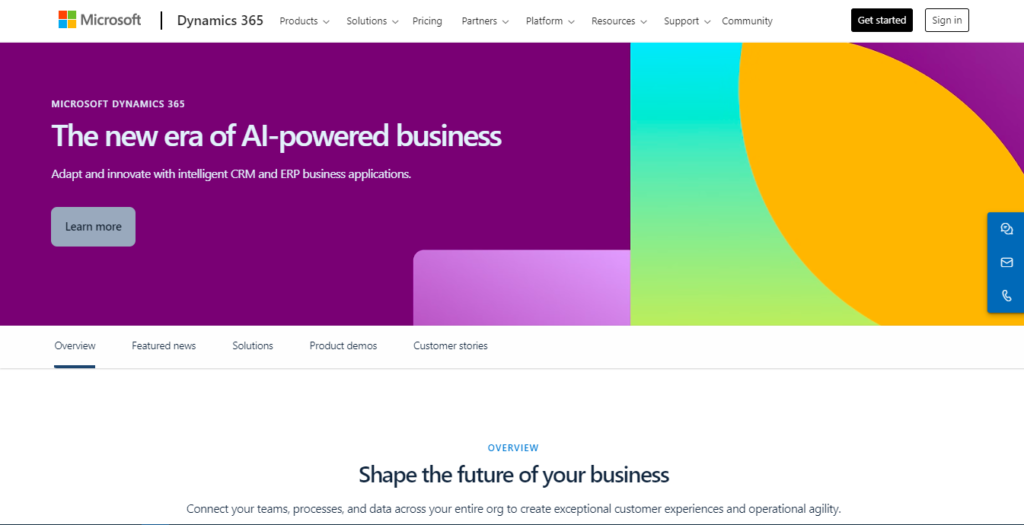
First, we have Dynamics 365 which apart from being a CRM platform also provides ERP (enterprise resource planning) solutions. It covers sales, customer service, marketing, field service, and more, catering to diverse business needs within a single platform.
Dynamics 365 allows extensive customization to tailor the CRM to specific business processes. Hence, it offers a high level of flexibility to accommodate diverse workflows and industry-specific requirements. Moreover, it leverages advanced automation and AI-driven insights, empowering businesses to automate complex processes, predict customer behaviors, and enhance decision-making.
On the other hand, it is well-suited for businesses of all sizes, offering scalability to support the growth and evolving needs of large enterprises. You can learn more about Dynamics 365 benefits and the use cases in our other guides. Anyway, Dynamics 365 consolidates customer data from various touchpoints, offering a unified view of customers across sales, marketing, and service interactions, facilitating better customer engagement strategies.
Salesforce
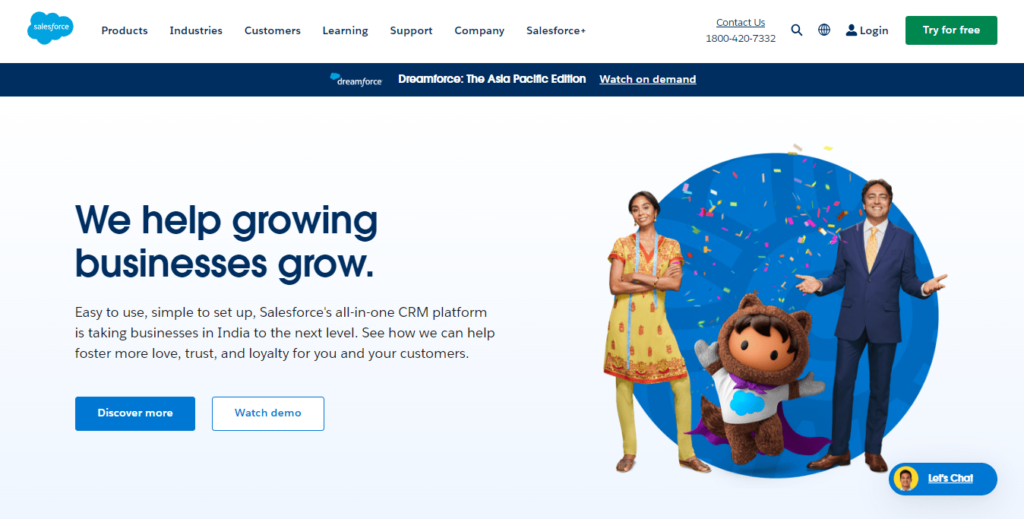
Next, we have Salesforce which is also a great competitor to Pipedrive. The platform is also among the leading CRM solutions, assisting multiple businesses and industries to find the best customer relation values. It allows extensive customization and scalability to tailor the CRM to specific business needs, workflows, and industry requirements.
Additionally, Salesforce integrates seamlessly with many third-party applications. Hence, it offers a wide range of integration options to create a unified and connected ecosystem. Plus, it has robust automation capabilities that are sophisticated AI (Einstein) powers. So, it allows for complex workflow automation, predictive analytics, and personalized customer engagement.
Moreover, the CRM platform caters to enterprises with robust features, scalability, and support for complex business processes, making it suitable for large-scale operations and global businesses. You can read about Salesforce benefits and reputable companies using it in our other guides.
Anyway, it centralizes customer data across sales, marketing, service, and other departments. So, they get a comprehensive view of customer interactions for better engagement strategies.
HubSpot CRM
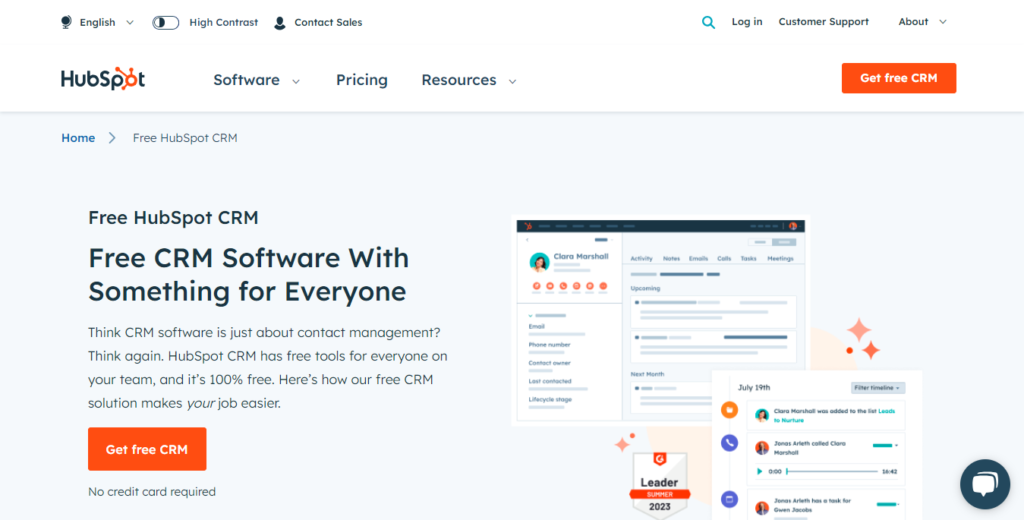
Lastly, we have HubSpot CRM which offers a dynamic solution to those who are fed up with Pipedrive drawbacks and seeking a reliable solution. HubSpot CRM provides a full suite of sales, marketing, and service tools within a single platform, catering to various business needs. It boasts a user-friendly interface that simplifies navigation and usability. So, companies can easily train their employees for the platform.
Moreover, HubSpot allows users to customize pipelines, deal stages, and properties, providing a level of flexibility to adapt to diverse business processes. On the other hand, it offers seamless integrations with a wide range of applications and tools, enabling users to create a well-connected and efficient ecosystem.
Additionally, HubSpot CRM incorporates automation functionalities and AI-driven insights that streamline repetitive tasks, personalize interactions, and provide valuable analytics. Plus the CRM platform provides robust reporting tools and analytics, including customizable dashboards, enabling data-driven decision-making and performance tracking.
The Bottom Line
Although Pipedrive is a brilliant CRM platform that several companies widely use. However, it still has some limitations, like UI, customization, scalability, compatibility, pricing, and automation. If you are annoyed with Pipedrive drawbacks, you can switch to other options like Dynamics 365, Salesforce, and HubSpot. We hope this article has been useful and has cleared your confusion.

