Salesforce is a widely used CRM platform that assists multiple businesses in streamlining their projects. However, it has some significant disadvantages that make it less suitable for some companies. Here, we will talk about the top Salesforce drawbacks in detail. If you are in a hurry, they are:
- High learning curve
- Confusing pricing plan
- Integration & compatibility problems
- Fewer customization options for more specific company requirements
So, if you want to learn about them in detail, keep reading the article till the end. Moreover, we’ll tell you some of its great alternatives. So, without further waiting, Let’s Start!
The Bright Side of Salesforce
Besides some Salesforce drawbacks, let’s take a quick look at its advantages first. After all, it is one of the leading CRM tools that multiple businesses use. Although you can learn more about the Salesforce benefits in detail, here is a quick overview of its major advantages:
- Cloud-Based Platform: It operates on a cloud-based infrastructure, eliminating the need for on-premises hardware and reducing maintenance costs.
- Scalability: It easily scales to accommodate the growth of businesses, from small startups to large enterprises.
- Complete CRM Solution: It offers a complete suite of CRM tools and metrics for sales, marketing, customer service, and analytics.
- Automation & Workflow Management: It has powerful workflow automation capabilities to streamline business processes, improve efficiency and reduce manual errors.
- Mobile Accessibility: Salesforce also has apps for iOS and Android, allowing users to access crucial data and functionalities on the go.
- Real-Time Analytics & Reporting: It offers powerful analytics tools, customizable reports, and dashboards for data visualization and informed decision-making.
4 Salesforce Drawbacks
While the platform is famous and pretty useful for its various benefits, it still has some disadvantages that you must consider before using it. Hence, below are the top 4 Salesforce drawbacks discussed in detail:
1. Steep Learning Curve
First, one of the most significant Salesforce drawbacks is the complexity of using the platform. Since it is highly feature-rich with extensive tools for multiple industries, new users may find it overwhelming to navigate through. On the other hand, it is highly customizable. This is intriguing for many users but still challenging for beginners.
Users, particularly administrators, need to understand the administrative tasks thoroughly. However, due to several metrics and monitoring access to them, the learning process can be time-consuming for those unfamiliar with the platform. Talking about employees, new users may need to go through extensive training sessions to grasp the platform’s intricacies, contributing to a delay in productivity.
Also, businesses may need to hire or train skilled administrators to handle the configuration and maintenance of Salesforce. Relying on a limited number of skilled individuals can become a bottleneck for organizations, particularly during peak periods. Otherwise, they need to train their staff and administrators first, which can be a time-consuming process.
2. Complex Pricing Structure
Moving forward in our Salesforce drawbacks list, its complex pricing plan is also a major one. The platform offers several tiered pricing plans, that cover different features, models, capabilities, and tools. So, understanding the specific needs of the organization and selecting the appropriate tier can be challenging. This is because businesses may struggle to predict their future requirements accurately.
Besides their main pricing chart, the add-ons and some additional costs are also frustrating. These charges can accrue due to add-ons and extra features that are not included in the standard packages.
It also becomes challenging for large corporations, since Salesforce works on a user-based pricing model where organizations pay per user. So, calculating costs becomes complex as businesses grow, hire more users, or need to adjust user roles and permissions. However, if you are worried about your company’s cashflow management, you can learn some secrets of successful business in our other guide.
3. Integration & Compatibility
Although you can integrate Salesforce with several third-party tools and software, it still has some limitations. First, since it is a CRM only, you need to integrate with various valuable systems, such as ERP (Enterprise Resource Planning), marketing automation tools, or custom applications. For this purpose, you will require basic expertise in APIs (Application Programming Interfaces) and middleware.
On the other hand, transitioning data from legacy systems to Salesforce can be complex and time-consuming. So, you need to ensure data accuracy, consistency, and integrity during the migration process, which requires careful planning and execution. Plus, not all third-party applications may be readily compatible or available, despite Salesforce having a wide application exchange marketplace.
Furthermore, customizations and integrations often involve writing custom code. Relying too much on this method will make organizations dependent on custom code. It can pose challenges during updates, maintenance, and future upgrades of Salesforce, complicating the platform’s integration with the company.
4. Customization Issues for Highly Specific Businesses
Last on our list of Salesforce drawbacks is its customization limitation for highly specific businesses. Even though Salesforce offers diverse and extensive customization options, they are more focused on popular business models and general structures. Organizations with unique or highly specialized processes may encounter some challenges when trying to tailor Salesforce to meet their specific needs.
This is because creating custom solutions for highly specific use cases may involve complex development efforts. So, businesses might need to hire skilled developers to create custom code or applications. For this purpose, developers need to train for the Salesforce code and give time to learning, leading to increased costs. Plus, a change in the platform’s developed dataset may raise potential maintenance challenges.
On the other hand, implementing highly customized solutions in Salesforce may extend project timelines. Developers will need to put extra effort into creating personalized software packets. Custom development, testing, and refinement of these solutions can take longer than implementing standard Salesforce features. Hence it can drastically delay the time it takes for the organization to fully utilize the CRM.
Some Alternatives
If the above Salesforce drawbacks put you off from the platform, you may want to seek other options. So, here are the top alternatives to Salesforce that can address your CRM and other business needs.
MS Dynamics 365
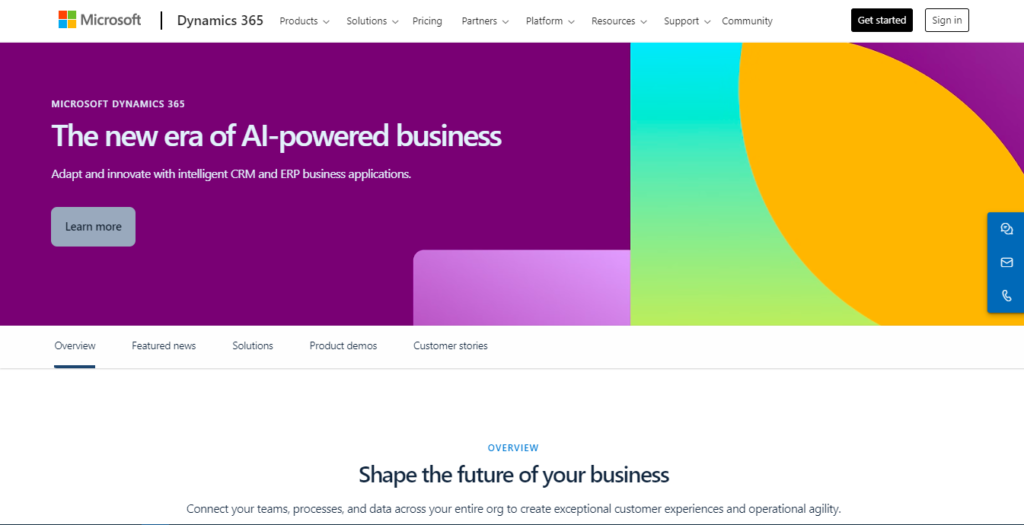
Microsoft Dynamics 365 is a suite of integrated business applications that covers various business aspects. It is both, a customer relationship management (CRM) and an enterprise resource planning (ERP) software. It offers a cloud-based solution that combines applications for sales, customer service, field service, finance, operations, and more.
Dynamics 365 seamlessly integrates with other Microsoft products and services, such as Office 365, Power BI, and Azure. Also, 365 provides flexible licensing options, allowing businesses to choose the specific applications they need. Users can leverage its Power BI for advanced analytics and visualization capabilities to gain insights into their data and make informed decisions.
Zoho CRM
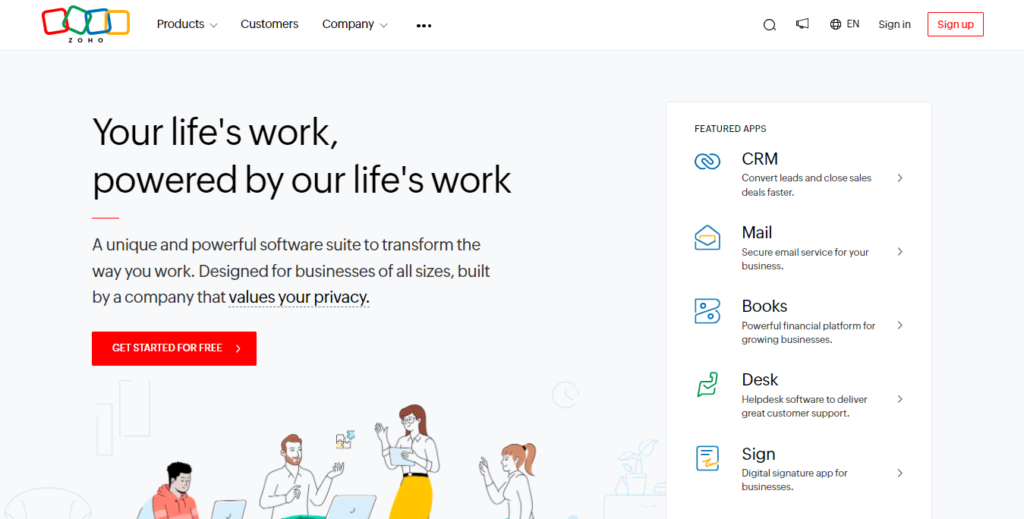
Zoho CRM is a cloud-based customer relationship management (CRM) solution developed by Zoho Corporation. It is designed to help businesses of all sizes manage their sales, marketing, customer support, and other related activities. It offers a range of features and tools to streamline customer interactions, automate processes, and provide insights into sales performance.
Zoho CRM is known for its competitive pricing. It makes the platform a more cost-effective solution for small and medium-sized businesses with budget constraints. People praise it for its user-friendly interface, and users often find it easier to navigate than Salesforce. After all, it is always great for its quick deployment, allowing businesses to get up and running faster.
Monday.Com
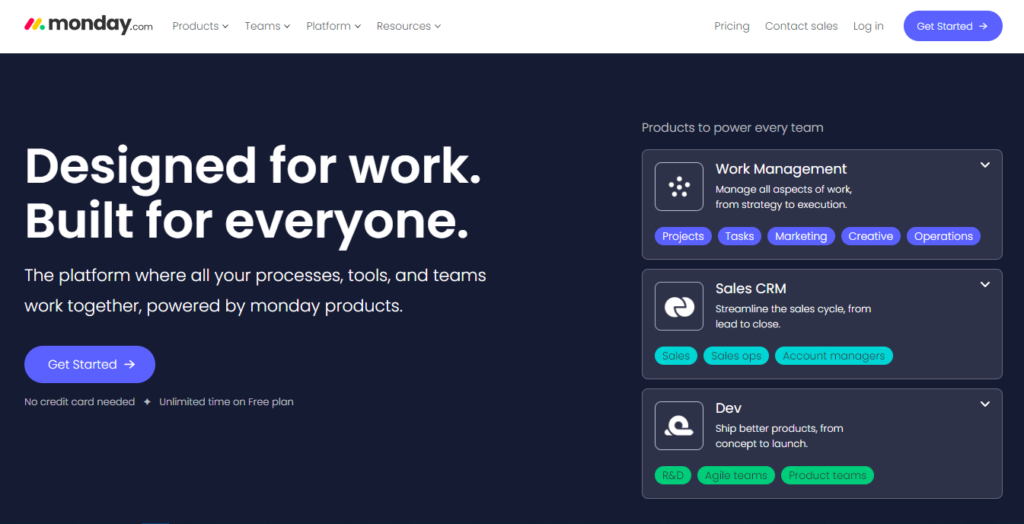
Monday.com is a cloud-based work operating system and project management platform. It is designed to facilitate collaboration, workflow management, and project tracking. While it is not a direct substitute for comprehensive CRM solutions like Salesforce, Monday.com can serve as a project management tool with basic CRM functionalities, especially for teams focused on task management, collaboration, and project tracking.
The platform is easier to navigate, making it a preferred choice for teams that prioritize simplicity and quick adoption. Monday.com is primarily task-centric, making it suitable for project management and collaboration. Teams that prioritize task tracking, project timelines, and collaboration may find Monday.com more aligned with their needs.
Endnote
Although many businesses use Salesforce as their CRM solution, it is not perfect in the end. The platform still has some disadvantages, such as incompatibility issues, complex learning, confusing pricing, and lack of specific customization.
So, if you find these Salesforce drawbacks discouraging, you also have other options, like Dynamic 365, Monday.Com, and Zoho. However, Salesforce is not the worst after all, as it benefits several companies. You are free to try the platform if you like and switch if it doesn’t meet your business needs. Just ensure you remember these aspects before trying. Leave your comments below if you find out any other drawback or problem in the platform that is worth including on this list.

